Google Ads has just introduced a new campaign setting aimed at helping businesses optimize for gross profit, rather than the traditional focus on revenue or conversions. This new feature could change how you manage your ad spend and evaluate the success of your campaigns, particularly for eCommerce businesses looking to maximize profitability.
Google Ads is launching the Gross Profit Optimization feature, which allows advertisers to focus on driving more profitable sales, rather than just increasing the number of conversions or total revenue.
- Instead of optimizing campaigns based on conversion volume or value, you can now optimize based on gross profit margins.
- The system uses real-time data, taking into account product margins to prioritize high-profit items over those with lower margins, even if the conversion volume is lower.
Casey Gill via LinkedIn
It’s an understatement to say this is a big deal because, until now, most Google Ads campaigns have been optimized to drive as many conversions as possible, without necessarily accounting for how profitable those conversions are. Just because you made $100K in conversion value last month doesn’t mean that you actually made a profit. This will help you not just determine your Return on Ad Spend (ROAS), but your Profit on Ad Spend (POAS), allowing you to have a better idea of how much money you’re business it taking home at the end of the day.
Previously, if you wanted to focus on maximizing profit, you’d have to manually isolate your top gross profit products into separate campaigns, pushing those harder to get better results. This often meant managing multiple campaigns and splitting out the data, making it harder to get a clear picture of overall performance. With Google’s Gross Profit Optimization, you can keep data consolidated for better optimization in Google’s algorithm while optimizing for gross profit a the same time
How This Affects You
For businesses focused on eCommerce, especially those with a wide range of products, this update could be a game-changer. Instead of simply driving traffic and conversions, you can now focus on maximizing profitability.
- More Efficient Spending: By prioritizing ads for higher-margin products, you’re likely to get a better return on ad spend (ROAS) and Profit on Ad Spend (POAS). This is especially useful if you’re selling products with varying profit margins, where some items might have great sales volume but not as much profit.
- Increased Focus on Profit: For businesses that sell a mix of products with different margins, optimizing for gross profit means you can put your budget behind items that make the most sense financially, not just those that move the quickest. This could lead to higher overall profitability without needing to increase your ad budget.
- Better Long-Term Strategy: Gross profit optimization aligns your ad strategy with business goals in a more meaningful way. Rather than just pushing volume, you’re building a strategy that ensures your business is making the most money possible from each ad dollar spent.
To use Google’s Gross Profit Optimization, you’ll need to add a custom field in your product feed for Cost of Goods Sold (COGS). Google will read this data and optimize your campaigns, focusing on high-margin products automatically, without needing separate campaigns for each. This keeps everything streamlined and improves profitability. If this is not a part of your current product feed, be sure to get this uploaded as quickly as possible to take advantage of this new feature.
Next Steps
- Evaluate Your Product Margins: If you haven’t already, now’s the time to take a hard look at your product margins. Understanding which products are your most profitable will help you use this new feature effectively.
- Add Gross Profit To Your Product Feed: If this is not a part of your current product feed, be sure to add your Cost of Goods Sold to ensure you can actually utilize Gross Profit Optimization.
- Set Up Gross Profit Campaigns: Once you’ve got your margins mapped out, start incorporating gross profit optimization into your campaigns. This means setting your ads to prioritize products that not only sell but sell profitably.
- Monitor and Adjust: Keep an eye on how your campaigns perform with this new setting. You might see fewer conversions, but the goal is to see more profitable ones. Be prepared to tweak bids, keywords, and ad copy to align with this new strategy.
If you need help setting up Gross Profit Optimization or want to understand how it can work for your business, get in touch. We’re here to help you make the most of your ad spend and maximize your profitability!


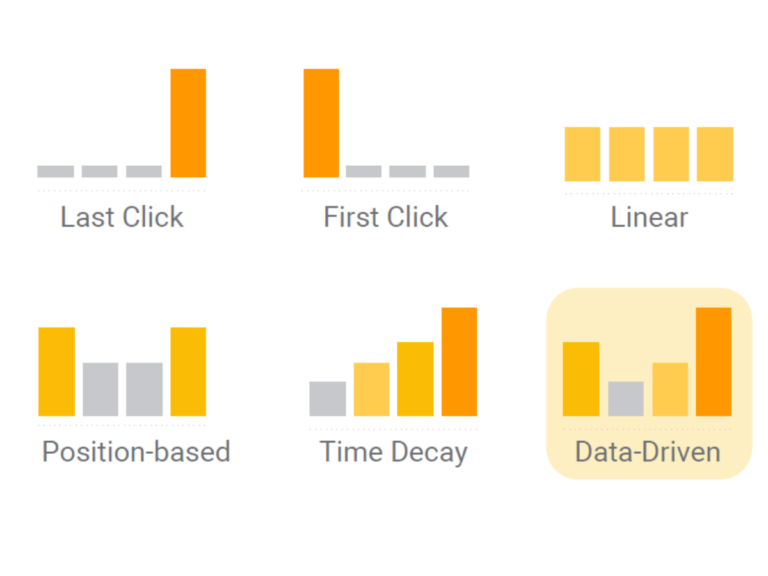
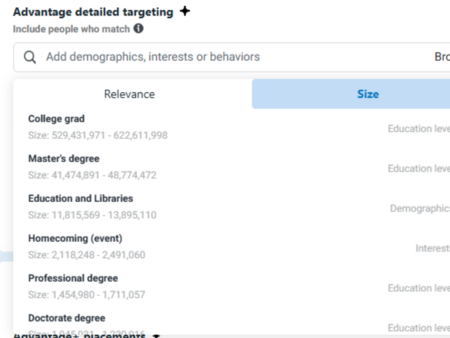

no replies