Before you know it, the busiest shopping day of the year will be here. Here’s the ultimate guide to preparing and scheduling your promotion for Black Friday 2024.
Plan & Schedule Early
Get the details for your Black Friday nailed down soon – we recommend getting your sales information planned out in October. Google Merchant Center promotions typically take several days to be reviewed & approved – it can be even longer before big holidays. Take advantage of Asset Scheduling to get your promotion set up in advance. When Black Friday is finally here, you can focus on your customers and your business instead of scrambling to get your promotion up and running in your ads.
Clear Discount Strategy
Make sure you have a simple and significant discount. Your offer should be clear and easy to understand. This will also ensure that your offer can be advertised in all eligible formats.
- Example: 30% Off Sitewide
A vague offer, or an offer that’s not eligible to run on all formats is not recommended:
- Example: 30% Off Select Headbands or Free Gift With $200 Purchase
Where Should I Advertise My Black Friday Sale?
In Google Ads, we recommend setting up your promotion in Headline Assets, Promotion Assets, Sitelink Assets. We also recommend scheduling the promotion in Google Merchant Center. Let’s walk through all the steps.
Headline Assets
In Google Ads > Assets > Headline we recommend pinning your sale information in Position 2 for the duration of your Black Friday Sale. Add the Headline to any active campaigns. Use Advanced Options > Asset Scheduling to run this Headline during your sale dates.
Promotion Assets
In Google Ads > Assets > Promotions create your promotion, and apply it to your whole account. Use the “Black Friday” Occasion. Make sure to use Advanced Options > Asset Scheduling so you don’t have to worry about turning this on and off during your busy Black Friday event.
Sitelink Assets
In Google Ads > Assets > Sitelinks you can create a sitelink detailing your Black Friday Sale. Under Advanced Options > Asset Scheduling make sure to schedule this asset to display during your sale dates.
Sitelinks are a great place to schedule other pertinent holiday information. Ideas for this include: a Gift Collection page you want to advertise, Buy Now Pay Later Options, Holiday Shipping Cut-Off information, Stocking Stuffer Ideas, etc. Even if you don’t have a specific holiday page Make sure to use the Asset Scheduling to turn these off when they are no longer relevant.
Google Merchant Center Promotions
Lastly, don’t forget to schedule your Black Friday promotion within Google Merchant Center. Navigate to: Google Merchant Center > Marketing > Promotions and schedule your promotion details, promotion code, and start & end dates. Google Merchant Center promotions will show as a discount on your products within Google Shopping.
We hope this is your best Black Friday yet! Still need some more assistance? Reach out to us. We have a seasoned PPC and SEO team who is ready to help.



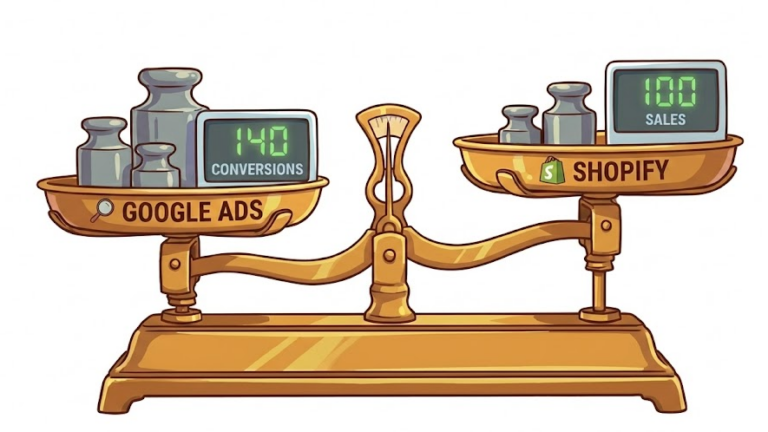
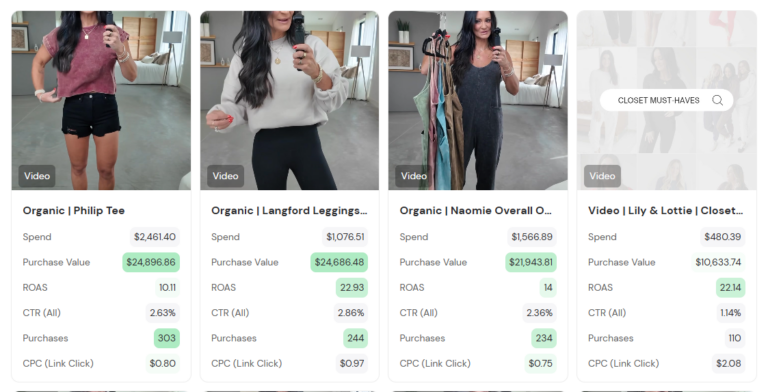

no replies