Whether you serve customers in different areas or have a physical store, you need to make sure people in your community can find you. Here are some simple and effective tips to improve your local SEO and attract more customers.
Service Area Businesses: Let People Know Where You Work
If your business goes to your customers instead of them coming to you, like a plumber or a landscaping service, you need special pages for every area you serve. These pages should talk directly to the people in those areas.
Include your business name, address, phone number, hours of operation, and some reviews from happy customers.
Make it easy for anyone to figure out what you do and how you can help them in their specific town or city.
When creating these pages, it’s essential to use keywords that people in the area are searching for. Think about what your potential customers might type into Google.
For example, “emergency plumber in Springfield” or “best landscaping services in Greenfield.”
Including these phrases in your service pages will make it easier for search engines to match your content with what people need. Also, be sure to include local landmarks or neighborhoods to help further customize the content to that area.
Having a clean URL helps too. Instead of something messy like https://example.com/234service, make it clear and simple, like https://example.com/service-area/city-name/service-name. This makes it easier for Google (and for people!) to understand where you work and what you offer.
Don’t forget to add high-quality images of your work.
Pictures of your team in action, your service vehicles, or completed projects make your website more relatable and trustworthy. People like to see what they are getting, and photos can help build that trust. Make sure to add descriptive alt text to these images so that search engines understand what they represent.
Finally, use internal links to connect your service area pages to other parts of your website, like your homepage or blog posts. This helps customers navigate easily, and it helps search engines understand how your site is structured.
Brick-and-Mortar Stores: Make Each Location Stand Out
If you have more than one store, each location should have its own page on your website.
Treat each location page like its own mini-website, with all the details people need—your name, address, phone number, hours, and even special info for that area. You can also add local customer reviews, which help people trust you and know what to expect.
Your location pages should also highlight what makes each store unique. Does one location offer a particular service or carry products that others do not? Is one store in a historic part of town or close to a popular landmark? Adding these details makes your content more engaging and useful for local customers.
Another powerful trick is using local business schema markup. This is a bit of code that helps Google understand everything about your locations.
It makes your business more likely to show up in local searches, which means more people walking through your door. Schema markup can help with things like opening hours, types of payment you accept, and even reviews. You can use Google’s Structured Data Markup Helper to add this to your website without having to write code from scratch.
Make sure you embed a Google Maps link for each of your locations. This makes it easier for customers to find you and gives search engines more context about where you’re located. People searching on mobile devices often use maps to navigate, so having this feature readily available is crucial.
Consider also adding a frequently asked questions (FAQ) section to your location pages.
You can answer questions like, “Do you have parking available?” or “What safety measures are in place at this store?” These details help reduce friction for potential customers who may be deciding whether or not to visit.
8 SEO Tips for All Local Businesses
1. Claim and Update Your Google Business Profile
One of the best things you can do is claim your business on Google Business Profile. Make sure all the information there is accurate and up to date. This includes your address, phone number, and hours.
If someone is looking for you, you want them to have the right info. You can also add photos, descriptions of your services, and even posts about events or promotions. This keeps your profile fresh and engaging.
Make sure to select the right business categories and add attributes that are relevant to your business. If you’re a restaurant, mention if you offer delivery or have outdoor seating. The more information you provide, the better Google can match you to people searching for what you offer.
2. Ask for Customer Reviews
People trust businesses that have good reviews. Encourage your happy customers to leave a review on Google or Yelp.
More positive reviews can boost your visibility and make new customers feel confident choosing you. You can make it easier for customers to leave a review by providing a direct link to your Google Business Profile. Consider offering small incentives like a discount or a thank-you gift for leaving a review, as long as it complies with platform guidelines.
Respond to the reviews you get—both positive and negative. Thank people for their kind words, and address any complaints professionally. This shows potential customers that you care about their experiences and are committed to making things right.
3. Keep Your NAP Consistent
Your business Name, Address, and Phone number (NAP) should be the same everywhere—on your website, social media, and directory listings. Even a small difference can confuse search engines or potential customers. Double-check that everything matches so it’s easy for people to reach you. Inconsistent information can hurt your credibility and confuse potential customers, leading them to competitors instead.
Use tools like Moz Local or BrightLocal to help you audit your listings and ensure everything is consistent across the web. These tools can also help you find and fix any incorrect or outdated information that might be floating around on older directories.
4. Create Locally Relevant Content
To really capture local traffic, create content that is specifically relevant to your community. Write blog posts about local events, partner with nearby businesses, or highlight customer success stories from your area.
For example, if there’s an annual festival in your town, you could write about how your business is involved or offer tips related to the event. This kind of content helps build connections with your community and can also boost your SEO.
You could also create guides that cater to your local audience, such as “The Best Parks in [Your City]” or “How to Prepare for Winter in [Your Area].” These guides are not only helpful to potential customers, but they also position you as an authority in your community. Plus, they may get shared, which could bring more traffic to your site.
5. Optimize for Mobile Users
The majority of local searches happen on mobile devices. Make sure your website is mobile-friendly so users can easily navigate it no matter what device they’re using. Use a responsive design that adapts to different screen sizes, and make sure all your buttons and links are easy to click. Page speed is another crucial factor—slow-loading pages can frustrate users and lead them to look elsewhere.
Test your site on multiple devices to ensure a good user experience. Tools like Google’s Mobile-Friendly Test can give you insights into what might need improvement.
6. Use Social Media to Boost Visibility
Social media platforms are a great way to increase local visibility. Share updates, events, promotions, and photos of your business.
Engage with the community by commenting on local happenings or sharing posts from other local businesses. This creates a sense of community and shows that your business is active and engaged. Tagging your location in posts can also help local customers find you.
7. Local Backlinks Matter
Getting links from other local businesses, news sites, or blogs can significantly improve your local SEO. Reach out to nearby businesses and see if you can collaborate on content or events. Maybe you can sponsor a local charity event or be featured in a local news story. These backlinks signal to search engines that your business is trusted and relevant in your community.
8. Track Your Progress
Finally, keep track of how well your local SEO efforts are performing. Use tools like Google Analytics and Google Search Console to see where your traffic is coming from and which pages are the most popular. Pay attention to your rankings for local search terms and adjust your strategy as needed. If a particular type of content or promotion seems to work well, do more of it.
When you take care of your local SEO, you’re making it easier for customers in your area to find you, trust you, and choose you. These steps aren’t hard, but they can make a big difference in how many people find you online and show up in person. Local SEO is about connecting with your community and showing that your business is a trusted local option. The more effort you put into understanding and meeting the needs of your local customers, the more likely they are to support you.



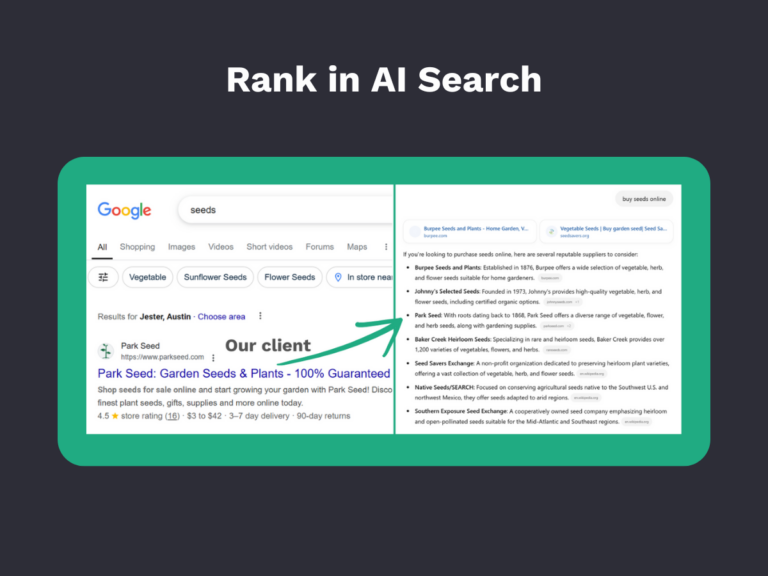

no replies