If you’re running Facebook ads in Q4, it’s important to know about Meta’s election advertising blackout happening this year from October 29th to November 5th. Meta does this every election year, pausing the creation of new ads in the Social Issues, Elections, or Politics category. While this is specifically meant for political ads, it could still impact your campaigns, even if you’re selling something like skincare products or fitness gear
Via Triple Blossom
The Problem with Meta’s AI Ad Review
Meta’s AI does most of the heavy lifting when it comes to approving ads, but sometimes it gets things wrong. If you’ve ever had an ad for a completely harmless product like socks flagged as alcohol-related, you know exactly what we’re talking about. Unfortunately, the AI might also misclassify your ads as falling under the “political” category during this blackout period.
Normally, it’s an easy fix—you just appeal and adjust. But during the election blackout, no new ads in the political category will be approved. If your ad gets wrongly flagged as political, you could be stuck with a delayed or blocked campaign during a critical time for your business.
Subscribe to get monthly updates

Get access to our industry trends newsletter delivered to your inbox so you never miss a beat.
We will never spam you.
Schedule Ads Early to Avoid Delays
This timing overlaps with a crucial financial period for many businesses. If you’re gearing up for holiday sales, flash deals, or other major promotions, the last thing you want is an unnecessary ad delay. Getting everything squared away before October 29th means you can avoid stress and keep your campaigns running smoothly, even during the blackout.
The best way to avoid these issues is by scheduling your ads before the blackout begins. Any ad scheduled before October 29th will go through Meta’s approval process immediately, giving you time to resolve any flags or issues. That way, your ad can still run during the blackout if it’s been approved beforehand.
This is especially important if you’re planning promotions or sales in early November, which is the start of many holiday shopping pushes. You don’t want to be scrambling to get an ad through the approval process during a blackout—especially if it’s flagged by mistake.
Tips To Help You Prepare
Here’s how you can stay ahead of the blackout and keep your campaigns running smoothly:
- Schedule your ads early: Make sure all ads that need to run during the blackout period are set up by October 28th at the latest. This ensures that Meta’s approval process can catch any issues before the blackout begins.
- Prepare for possible misclassifications: If your ad is misclassified as political or flagged for any reason, you’ll have time to resolve it before the freeze hits. Waiting until the blackout could mean no ads at all for an entire week.
- Double-check everything: Now’s a great time to review all your campaigns and make sure nothing could be interpreted as political or falling into restricted categories. Meta’s AI has been known to flag ads for the weirdest things, so it’s better to be safe than sorry.
Meta’s election blackout might seem like a minor inconvenience, but it can easily cause major headaches if you’re not prepared. So get your ads scheduled early, watch for any unexpected flags, and stay on track for the holiday season.
Got more questions? Reach out to us and let’s make sure your campaigns are ready to go before the blackout begins. We’re here to help!


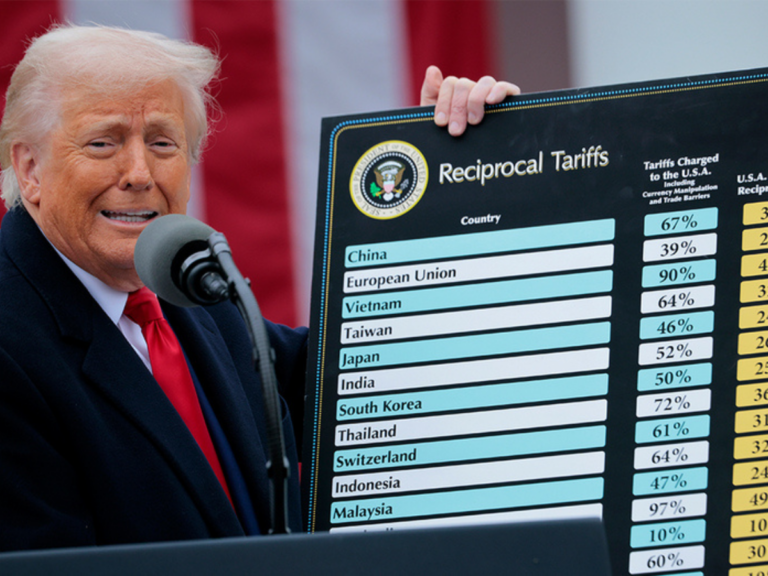
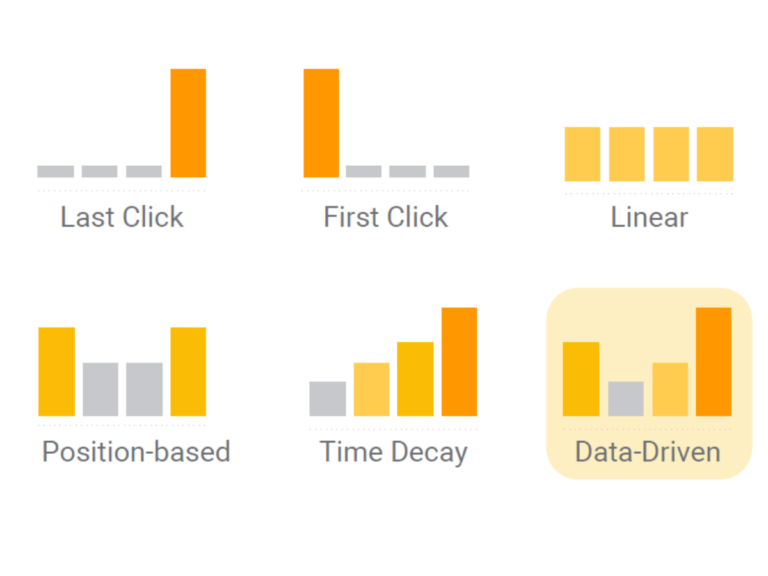
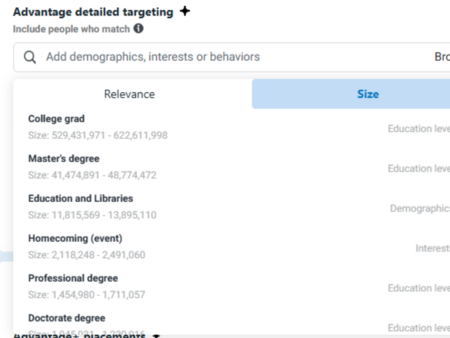
no replies