Spying on your competitors’ Google Ads strategies is sometimes (though not always) a great way to improve your own campaign effectiveness. The challenge is in identifying the best competitor monitoring and analysis methods to use, and the situations in which to use them.
As Ian Malcolm says in Jurassic Park, people are often, “so preoccupied with whether they could, they didn’t stop to think if they should.” He was talking about reversing dinosaur extinction, but as everyone knows, that’s a feat no less complicated than running profitable Google Ads campaigns.
A lot of marketers either don’t know or won’t reveal the most effective competitor analysis tactics to improve ROAS (return on advertising spend). So, we’re going to share some of those strategies. This SparkLaunch guide gives you a step-by-step guide on how to get the lowdown on your competitors ad campaigns, when you should (and shouldn’t) care, and even the best alternatives to spy tactics.
Let’s dive in.
The “Should We” of Competitor Analysis
Before we spill the secrets of spying on your competitors’ Google Ads, you need to determine when competitor analysis is a strategic move for your small business and when it might be more of a distraction. This helps you make informed decisions tailored to your specific circumstances.
When to rely on competitor analysis:
- Before entering a new market: If you’re trying to fulfill a need in a new market, it’s wise to gather intelligence on your potential buyers.
- During strategic planning cycles (eg: year reviews): Understanding how to see competitors’ Google Ads during these planning phases gives you a competitive edge to refine your approach.
- When there are noticeable shifts in consumer behavior: By analyzing your competitors’ advertising and sales hacks, you can strive to develop superior strategies that match evolving consumer trends.
- When you’ve already tried everything else: If you’ve already tried everything else in your marketing toolkit with little success, spying on your competitors can be a good tactic to achieve those challenging ROAS targets.
When NOT to rely on it:
- When starting out with limited resources: Consider focusing on low-resource activities like defining your target audience and building organically when starting with limited resources.
- When market conditions are stable and well-understood: If things are sailing smoothly in the market and sales angle, a random competitor analysis might be an unnecessary drain on resources.
- When you have a unique value proposition: Stay true to your brand’s identity, even if the big players in the market are taking a different route.
- When customer focus is lost: 76% of consumers would switch to a competitor after enduring multiple bad customer service experiences. Build a customer-centric culture instead.
- When your business goals are different: Your competitors might have different aspirations. Competitor analysis may not be the answer if your business objectives are significantly different from those of your competitors.
Free Methods for Competitor Analysis
Competitor analysis doesn’t have to come with a hefty price tag. There are free and effective ways to spy on competitors’ Google ads and find competitors’ display ads free. We’ll walk you through two of these methods below.
Free Method 1: Google Ads Auction Insights
Let’s say you’re contemplating whether to bid on your brand keywords in Google Ads. Before making any decisions, use Auction Insights. You shouldn’t just rely on what you see in your own test searches because you might be getting a different set of results compared to what others see.
The Auction Insights report is accessible for Search, Shopping, and Performance Max campaigns.
Here’s how to start using Auction Insights:
Step 1: Access Auction Insights

Head to your Google Ads account and navigate to the Campaigns, Ad groups, or Search keywords page based on the specific information you’re seeking in the report.

For Search campaigns, Auction Insights reports six distinct statistics. Here’s how to interpret the data you see:
Impression Share
Formula: Impressions received / Estimated impressions eligible to receive
The impression share is how often your ads showed up compared to the total number of eligible impressions. Note that the report won’t display if the impression share is less than 5%.
Overlap Rate
Formula: Percentage of times another advertiser’s ad shows when yours does
This metric tells you how often a competitor’s ad appears when yours does. For example, a 60% overlap rate means the competitor’s ad showed in 6 out of 10 instances when your ad did.
Outranking Share
Formula: Percentage of times your ad ranked higher than a competitor’s.
Outranking share indicates how often your ad triumphs over a competitor’s in the auction. A 20% outranking share means your ad ranked higher in 2 out of 10 instances when both were shown.
Position Above Rate
Formula: Percentage of times a competitor’s ad was shown in a higher position than yours.
This metric reveals how often a competitor’s ad outperformed yours in terms of position. A 5% position above rate means the competitor’s ad appeared in a higher position in 5 out of 100 instances when both were displayed.
Top of Page Rate
Formula: Percentage of times your ad was shown above organic search results
Top of page rate indicates how often your ad secured a position above the organic search results.
Absolute Top of Page Rate
Formula: Percentage of times your ad was shown as the very first ad above organic search results
Absolute top of page rate reveals how often your ad held the cherished first position above organic search results. If, out of 100 impressions, your ad appeared the first 10 times, the Absolute top of page rate is 10%.
Here are some tips to improve your Auction Insights data:
- Verify that the domains appearing in your auction insights are indeed your competitors. If not, it could signal poor targeting.
- Exclude terms wisely. For instance, exclude exact match brand terms rather than broad match to maintain visibility across various brand variants.
- Boost your ad rank by implementing effective bidding strategies. A higher bid, coupled with a quality ad, can significantly enhance your performance.
- Concentrate on metrics most relevant to your goals. Understand what matters to your business and tailor your analysis accordingly.
Note: If your Auction Insights are not showing your stats at all, check the date range and campaign eligibility to ensure your campaign meets the requirements.
Free Method 2: SpyFu + Google Ads Transparency Center
Another option is to combine data from SpyFu’s limited free capabilities and the Google Ads Transparency Center. This dynamic duo can provide a comprehensive view of your competitors’ strategies, giving you a strategic edge.
SpyFu’s free trial offers a wealth of information, and the best part is, you can get started with just your email address. While the premium membership unlocks more features, the free version provides ample data to understand your competitors.
Here’s a step-by-step guide:
Step 1: Create an Account

Open an account with SpyFu using your email address and answer a few questions about your organization.
Step 2: Enter Domain

In the search bar, input your domain or competitor’s, and hit search.
SpyFu will then display your monthly domain overview and a list of up to 8 competing domains, along with their organic and paid keyword information.
Here’s the result in this example where we input www.spyfu.com as our initial domain:

Step 3: PPC Research
Head to the PPC Research section to analyze your competitors’ targeted keywords, rankings, and the traffic and revenue generated from them.
Important metrics to pay attention to here include:
- View PPC keywords: Number of keywords each domain advertises on.
- View Paid Clicks: Estimated clicks each domain gets from those ads.
- View Ad Budge: Estimated ad budget.
To interpret the chart, pay attention to the color-coded lines representing each competitor.

This chart looks pretty normal with no dramatic tides. Apart from the fact that Semrush appears to be owning a larger part of the paid keywords.
Remember, you can filter by duration to see if there’s been any serious change over a longer period.

But in this case, notice a rising trend which shows sling.com (yellow line) started to do something differently after that dip in January.
In our initial example, Semrush (green line) has around the same number of paid ads from May to December.

Yet when we view their paid clicks within the same period, there’s a drop from 19.8k to 9.96k.
So what happened there? Did they reduce their ad budget? Change keywords? Work on their ad copy?

Luckily, you can view their Ad Budget right here. For Semrush, there was a slight budget increase from May to August. Then we see a drop in September and a rise in the trend in December.
Surprisingly, Semrush’s clicks suffered the most when their budget went up in December. So maybe the problem was with the ads?

We can answer questions like this by clicking through to see how a domain’s ad copy and the keywords they target have evolved. This information is available in the Ad History section.

Here, the Most Profitable Ads and Keywords section shows how a domain’s strongest ad copy evolved. This provides insights into their strongest messages and the performance of specific variations across keywords.
There’s also the Kombat report that allows you to compare your keywords from multiple competitors and see where you have overlaps, advantages, or gaps.

They break down the keywords into segments that tell you what you can do with them:
- Core Keywords: Common keywords among all listed competitors.
- Consider Buying: Keywords competitors are buying but you aren’t.
- Possible Ad Waste: Terms your domain buys, but competitors don’t.
Pro Tip: Set recommended terms under Possible Ad Waste to negative match to avoid potential dead ends.
The Venn diagram is to help you visualize overlaps of keywords that domains share, and the segments show you how many keywords are in store.
SpyFu is a versatile tool, and there’s no limit to how long you can use it for free. So, explore beyond the big names to uncover additional SEM competitors.
While SpyFu offers a comprehensive analysis of your competitors’ ad history, Google Ads Transparency Center provides an additional layer of insight into their current active ads.
Here’s how to leverage it:
Step 1: Visit the Google Ads Transparency Center
Open the Transparency Center and customize search settings based on your preferences, such as ad formats, topics, and time frames.
Step 2: Enter Competitors’ URL or Name:

Type your competitors’ URL or select from the drop-down after typing their name. We use Amazon in this example.
Step 3: Verify Ads:
Ensure you’re viewing the correct ads by checking for the verified business icon beneath the result.
Insights from the Google Ads Transparency Center can help you:
- Analyze competitors’ messaging across different channels. Assess visuals, offers, and their impact on performance.
- Identify which funnel stages competitors prioritize in their messaging and campaigns.
- Uncover the core keywords your competitors emphasize in their headline structures.
- Learn about the regions where your competitors’ ads have been shown and the audiences they target.
Bonus tip: Install the free Keyword Surfer extension for Chrome/Edge to discover more keywords with ads.

Remember, if your ads don’t load, check for ad blockers. By combining SpyFu’s historical data with real-time insights from the Google Ads Transparency Center, you can craft a holistic competitor analysis strategy that not only improves your ads but enhances your overall digital marketing approach.
Common Mistakes in Competitor Analysis
You now know how to find competitors’ keywords in Google ads and are equipped with powerful tools for competitor analysis. Yet, common errors can undermine your efforts. Here are six mistakes you should avoid:
Misinterpreting Data
Misinterpreting data can lead to misguided decisions. Ensure a clear understanding of metrics like impression share, clicks, and budgets to make informed choices.
Ignoring Ad Copy and Creativity
Don’t focus solely on the technical aspects; tap into creative formulas and seek inspiration from various sources to make your ads stand out.
Image Source: Chase Dimond on LinkedIn
Over-Focusing on Competitors
It’s easy to get lost in the sea of competitors’ ads. Avoid obsessive scrolling and limit your focus to a few key insights. Learn from what works, then move on.
Neglecting Own Data Analysis

When using Google competitor analysis tools or features like SpyFu’s Kombat, initiate the search with your domain. The recommendations are based on your input, allowing for more accurate insights into keywords to consider buying or removing.
Overlooking Audience Overlap
Not every big name in your industry should be on your competitive analysis list. Use tools like SimilarWeb or Meta to identify audience overlap and ensure your efforts aren’t wasted on competitors whose audience aligns minimally with yours.
Misjudging Competitor Budgets
Bidding budgets are confidential, so don’t attempt shady math to estimate them. Instead, monitor ad placements. If competitors consistently appear at the top, they might be bidding aggressively.
The Alternatives: Performance Improvements Without Competitor Spying
Diversifying your approach ensures you make improvements beyond figuring out how to see competitors google ads. Consider these approaches:
Local Search Optimization
With approximately 46% of Google searches targeting local businesses, you need to optimize for local search. Maximize your visibility by tailoring your Google Ads to local audiences, to gain a competitive edge.
Creative A/B Testing
Ad expert Savannah Sanchez highlights the impact of A/B testing, especially in the initial seconds of ads.

Lenna also recommends conducting qualitative analysis alongside quantitative A/B testing and documenting learnings for future improvements.
Customer Journey Analysis
According to Google, 89% of successful businesses say anticipating customer needs and providing assistive experiences along the customer journey are critical to growth. Apply A/B tests to elements in the customer journey, so you can measure their impact and focus your efforts where they matter most.
Emerging Market Opportunities
Despite the opportunities in emerging markets, competition is often more fragile, with local companies as formidable rivals. Global businesses use these six tactics to win in evolving economies.
Next Steps
Monitoring competitors’ Google Ads is just one out of the dozens of elements required for breakout marketing. Successful businesses recognize that improving ROAS and reducing paid marketing costs is a long-term, ongoing process, not a one-time effort. If these are important priories at your business, you should definitely check out our data-driven guide to how PPC compares to SEO in 2024, and how the costs and benefits of each method stack up for small businesses.
Need a hand with Google Ads set up or management? Let our pros at SparkLaunch help you, with PPC campaigns that deliver incredible results.


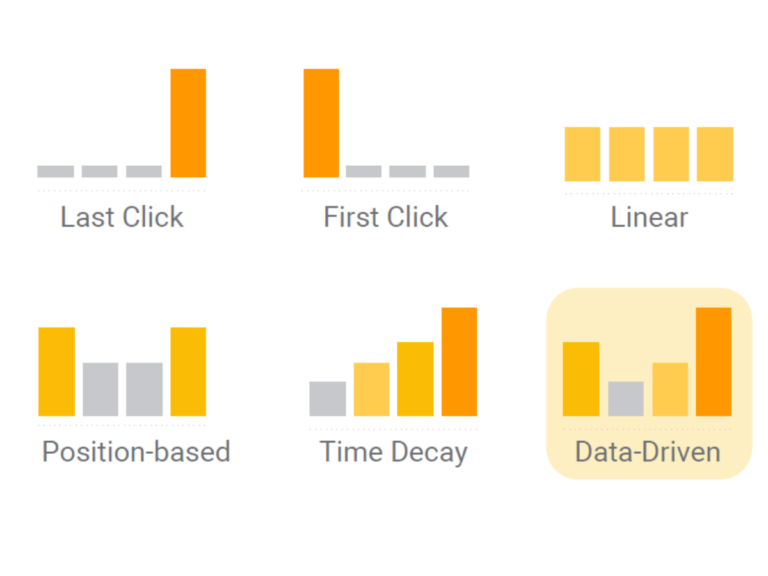
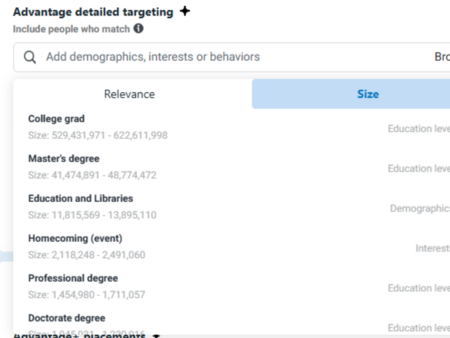

no replies