Ever feel like your Meta Ads budget just isn’t adding up? You’re not alone. Even if you’re carefully setting and monitoring your budget, Meta’s algorithm has a few quirks that can lead to overspending—or even underspending—without you realizing it.
Your budget is more of a suggestion than a rule in Facebook’s eyes. Meta’s algorithm adjusts spending based on factors like:
- Daily User Activity
- Fluctuations in Cost-Per-Click (CPC)
- Changes in Cost-Per-Thousand Impressions (CPM)
- Changes in Competitors Spending On The Platform
If it detects an opportunity to generate a few extra sales, it might spend more than you expected—and sometimes less if the demand isn’t necessarily there or competition is high.
While this flexibility can drive results, it also opens the door for overspending if you’re not paying close attention. Understanding how Meta handles your budget is key to making sure you’re not wasting money.
Meta Ads Spending Policy
When you set a daily budget for your Meta Ads, it’s important to know that it’s more of a guide than a rule. Meta’s algorithm doesn’t stop spending the second you hit your budget—it’s designed to be flexible. On any given day, your actual spend could be up to 75% higher or lower than the budget you set in the Meta Ads Manager.
This is written directly on the Meta Business Help page and is agreed upon when setting up your ads account.
Here’s why: the daily budget is averaged over time. If Meta sees an opportunity to reach more users or generate extra conversions on a particular day, it might go over your budget to capture that. On slower days, spending could dip below your target to balance things out. Over the course of a week, the algorithm aims to keep your daily average in line with what you set.
However, even with this aim in place, Meta still says that it can spend up to 7 times your daily budget in a given week. So if you’ve underspent on Meta ads in a given day and increased budgets, you’ve now permitted Meta ads to spend more than what you had budgeted for the week, assuming you don’t lower the budget again later that period.
With this being said, it’s imperative to keep a close eye on your spending. While Meta aims to balance your budget over time, it’s not uncommon for your daily spending to occasionally surge. Without regular monitoring, these fluctuations can quickly throw off your campaign’s overall performance and lead to unnecessary overspending.
Is Overspending on Meta Ads Commonplace
When it comes to Meta Ads, overspending on your daily budget isn’t as dramatic as some might fear. Spending 75% more than your set budget is incredibly rare. In fact, we’ve never actually seen it happen in our accounts… ever. However, seeing your budget go 10% or 20% over? That’s much more common, especially on smaller daily budgets.
Smaller budgets, like $10 a day, are far more susceptible to these fluctuations. Overspending 75% on $10 is only $7.50 extra, which is easier for Meta to justify algorithmically. But try overspending by 75% on $10,000, and that’s a whole different story—it’s just not going to happen. Meta needs to cover themselves from legal troubles, so they apply this blanket statement to everyone.
If you’re working with a larger budget, like $1,000 a day, you don’t need to stress about a sudden $1,750 charge. But spending $1,200 on your $1,000 budget? That’s entirely within the realm of possibility, and it can add up over time if you’re not keeping tabs on it.
Want A Contingency Plan?
If you’re looking for a backup plan to completely avoid overspending in your Meta Ads account, you can set up rules to automate the process. While this can provide peace of mind, it’s not without its downsides. Here’s how it works:
Setting Up Overspend Rules
You can create a rule to shut down your campaigns if spending goes over a specific amount:
- Select All Campaigns: In your account, select all active campaigns, then choose “Create New Rule.”
- Set the Action: Choose “Turn Off Campaigns” as the action the rule will take.
- Add Your Condition: Set the condition to trigger when your “Spend” exceeds your desired threshold.
- Automate the Rule: Have this rule run continuously, checking every 30–60 minutes for any overspending.
Tips for Using This Rule Effectively
- Set It High Enough: Choose a threshold that gives your campaigns room to perform while still protecting your budget. For example: if you’re looking to spend roughly $12,000 per day, set your threshold to $20,000 to ensure you’re not messing around with 20% fluctuations.
- Adjust for High-Spend Periods: Don’t forget to update the rule for peak spending times, like holiday promotions, so your campaigns don’t accidentally shut off.
- ONLY DO THIS IF YOU HAVE BIG BUDGETS: This approach is best for accounts running large campaigns where potential overspending could have a bigger impact.
Drawbacks to Consider
While these rules can stop overspending, they come with some major risks:
- Missed Opportunities: If Meta’s algorithm sees a chance for extra conversions, this rule will stop it in its tracks. That could mean leaving sales on the table.
- Learning Resets: Every time your campaigns turn off, the learning phase resets. This can hurt your performance and make it harder for the algorithm to optimize effectively.
Is It Worth It? Not Really…
This method isn’t for everyone. In fact, we don’t recommend most accounts do this as it’s more trouble than it’s worth. If you’re managing smaller budgets, the cons likely outweigh the pros.
For most advertisers, consistent monitoring and thoughtful adjustments are the best ways to manage spending without sacrificing performance. And if you’re running large campaigns, automated rules can offer an added layer of protection—just be mindful of the potential downsides like missed opportunities or resetting the learning phase.
Still unsure how to get the most from your Meta Ads budget? We’re here to help. Reach out today, and let’s make sure every dollar you spend drives results!




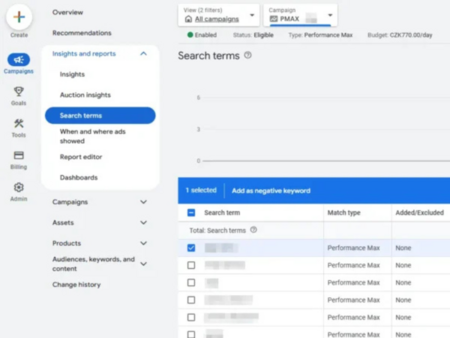
no replies