Heads up! Google Ads has made a change that could impact your campaigns. When you switch to smart-bidding strategies, your exact and phrase match keywords might automatically change to broad match without you knowing. This could lead to your ads showing up for less relevant searches, potentially increasing costs and reducing effectiveness.
What’s Happening?
Google Ads is automatically enabling broad match for campaigns that switch to smart-bidding strategies. This means your carefully selected exact and phrase match keywords could be broadened, causing your ads to appear for a wider range of search queries.
Why It Matters
Broad match keywords can make your ads show up for searches that aren’t closely related to your product or service. This can lead to:
- Increased Costs: More irrelevant clicks mean higher spending without better results.
- Lower Conversion Rates: Your ads might reach people who aren’t interested, leading to fewer sales or sign-ups.
- Diluted Performance Data: It’s harder to measure what’s working when your ads show up for unrelated searches.
What Should You Do?
To keep your campaigns on track:
- Audit Your Keywords: After changing to smart bidding, check if your keywords have switched to broad match. If they have, change them back to exact or phrase match as needed.
- Monitor Performance Metrics: Keep an eye on your click-through rates, conversion rates, and spending to spot any unusual changes.
- Adjust Bidding Strategies Carefully: Be aware that switching bidding strategies might change your keyword match types. Plan and monitor accordingly.
- Stay Updated: Follow updates from Google Ads to understand any new changes that could affect your campaigns.
By staying vigilant and regularly reviewing your campaign settings, you can minimize the impact of these automatic changes and maintain effective advertising strategies. The Google Ads team is currently working to investigate and remove this issue!
Via Ginny Marvin on LinkedIn
If you have questions or need help navigating these changes, feel free to reach out to us. We’re here to help you optimize your campaigns and achieve your marketing goals.


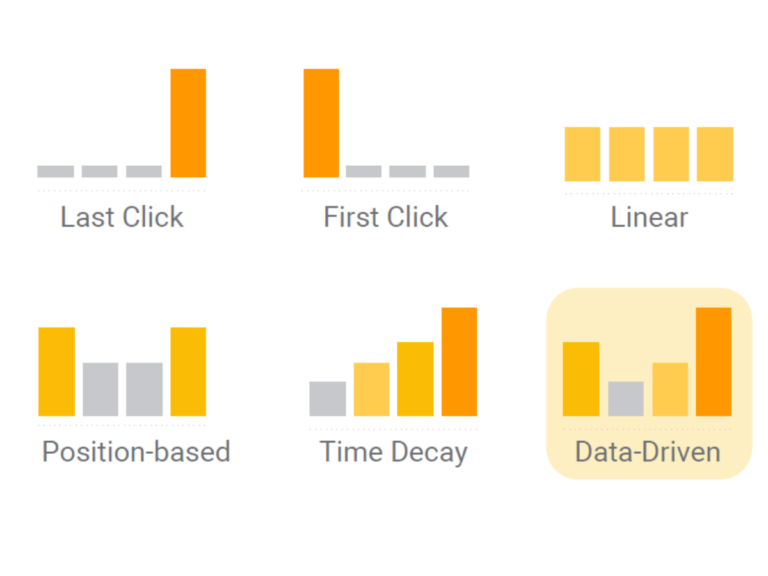
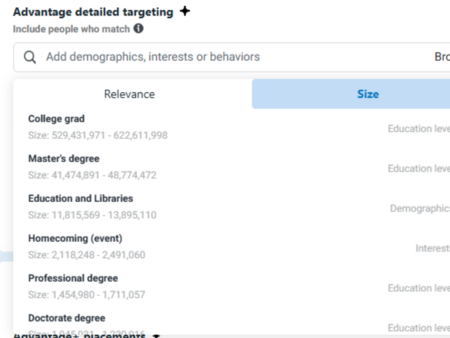

no replies