✅ Pre-Migration Preparation
- Develop in a Sandbox Environment: Ensure development occurs in a non-live environment to prevent customer disruption.
- Schedule During Low-Traffic Periods: Plan the migration during times of minimal user activity.
- Conduct a Pre-Migration Crawl: Use Screaming Frog, Sitebulb, or similar to crawl the current site and export all live, indexable URLs, status codes, canonicals, metadata, and internal links.
- Download all current XML Sitemap Files: Save your main XML sitemap (typically at /sitemap.xml) and any other sitemaps linked from that that’re specific to page groups locally and store them somewhere for future use.
- Benchmark Current Performance: Record keyword rankings, Google Search Console data, and Google Analytics metrics for comparison post-migration.
- Inventory Your Backlink Profile: Export all referring domains and top backlinks from tools like Ahrefs, SEMrush, or GSC. This will help track post-migration link equity and inform outreach efforts later.
🧱 Architecture & Internal Linking
- Establish a Logical Site Hierarchy: Design a clear structure with main categories and subcategories.
- Map Out New URL Structures: Create a comprehensive URL mapping spreadsheet aligning old URLs to their new equivalents. Include columns for redirect status, page type, and any change in intent or content.
- Use Consistent URL Parameters: Ensure parameterized URLs are handled consistently to prevent crawl/index issues. Canonicalize or block as needed to avoid index bloat.
- Maintain Internal Linking: Ensure existing internal links are preserved to support SEO equity.
- Review Page Layout Changes: Assess the impact of layout modifications, especially on mobile devices.
📝 On-Page Optimization
- Migrate Meta Titles & Descriptions: Ensure all meta titles and meta descriptions are carried over to the exact same page on the new site.
- Migrate Header Tags: Verify there is one clear H1 per page, aligned to the primary keyword. Check the semantic use of H2–H6.
- Migrate All Content: Ensure all on-page copy, tables, embedded media, and user-generated content (e.g., reviews) are preserved.
⚙️ Technical SEO
- Implement 301 Redirects: Redirect old URLs to their new counterparts precisely. Do not redirect to general pages.
- Avoid Redirect Chains: Ensure redirects go directly to the final destination URL.
- Configure Robots.txt Properly: Avoid blocking key pages from search engine crawlers.
- Set Up Robots Meta & Canonical Tags: Use these to properly manage indexing.
- Create New XML Sitemaps: Generate sitemaps and organize them by page group. On Shopify, verify accuracy.
- Host Old XML Sitemaps: Upload old sitemaps to the new site to help Google understand changes.
- Implement Structured Data: Add schema based on page types for richer search results.
- Ensure HTTPS Security: Secure your site with an SSL certificate.
- Preserve Existing Pagination and Canonicals: Keep proper canonical structure on paginated content.
- Disable Collection-Specific Product URLs: On Shopify, turn off collection-based product URLs to avoid duplication.
- Utilize Product Variants and URL Parameters: Consolidate variants under one product page to reduce duplicate content.
- Ensure Paginated URLs are Canonicalized to the Primary URL: Canonicalize ?pg=2 style URLs to the base collection/blog/product URL.
🌐 External Brand & Link Building
- Update Social Profiles: Update URLs and details on all social platforms.
- Modify External Links: Contact webmasters to update key backlinks if URL changes were made.
- Announce the Change: Communicate the site update across marketing channels.
- Update Business Listings: Change information in listings like Google Business, Bing Places, and Yelp.
📊 Post-Launch Monitoring
- Verify with Search Console & Bing Webmaster Tools: Ensure your site is validated on both platforms.
- Submit XML Sitemaps: Submit new and old sitemap URLs for faster indexing. Remove old sitemap URLs once redirects are established.
- Monitor Crawl Stats: Check for crawl spikes or drops indicating technical issues.
- Use Index Coverage Report: Identify issues with missed redirects or incorrectly indexed pages.
- Monitor Analytics and Rankings: Track changes in traffic and visibility post-launch.
- Check Conversion Rates: Ensure user behavior remains consistent or improves.
- Identify 404 Errors: Use tools to find and fix broken pages/links.
- Validate Redirects: Confirm all 301s are functioning as intended using a tool like Screaming Frog.
- Assess PPC Performance: Evaluate any drop in paid campaign performance due to landing page updates.
- Annotate Launch Dates: Mark your analytics with the migration date for future reference.


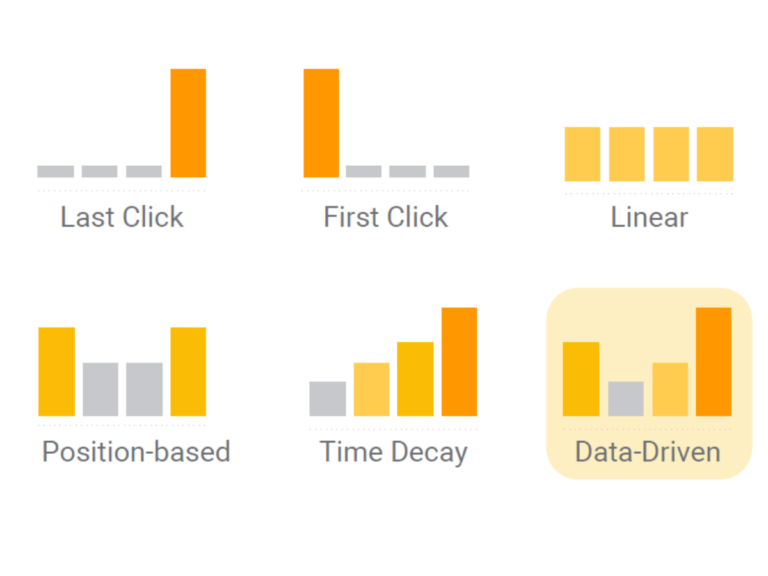

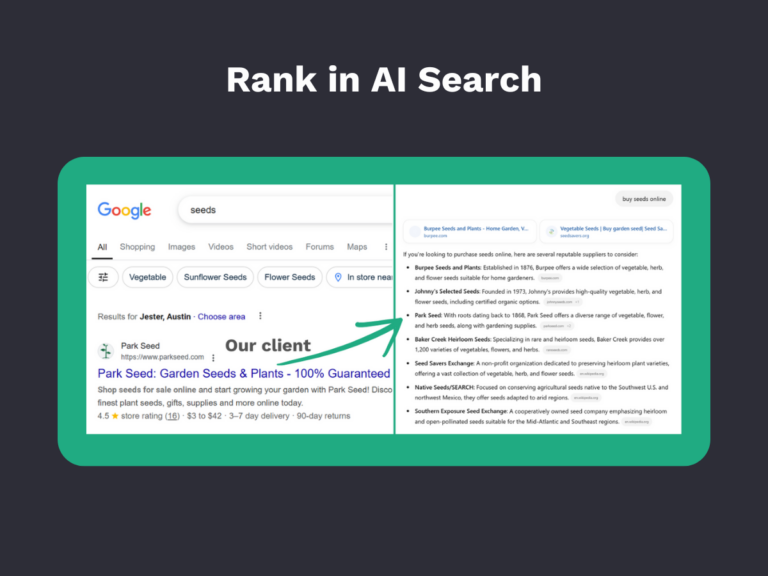
no replies