Google recently made some big waves at DMEXCO, one of Europe’s largest digital marketing events, announcing several highly requested updates coming to Google Ads in 2024. These new features focus on giving advertisers more control, while also leveraging AI to optimize assets and performance. From better reporting in Performance Max to new tools for creative pinning and negative keywords, these updates are designed to make managing Google Ads campaigns smoother and more effective.
Here are five new and highly requested features coming to Google Ads in 2024:
1. AI-Powered Image Enhancements for More Campaign Types
Google is expanding its AI-driven image editing tools beyond Performance Max to Search, Display, and Demand Gen campaigns. These tools let you fine-tune images by removing or adding objects, changing backgrounds, and cropping images for different formats. Now, you can upload up to 5 reference images, giving Google more accuracy in generating brand-aligned visuals.
This can streamline the creative process by reducing the need for manual image adjustments, making it easier to quickly create polished visuals. Our clients will benefit from more dynamic and tailored images without needing additional design time.
2. Asset Coverage and Conversion Reporting in Performance Max
Google is launching new tools to analyze asset performance, including detailed conversion metrics and coverage reports that show which asset groups are underperforming. This feature also provides specific recommendations, like “add 2 long headlines” or “add 3 square images” to improve ad performance.
These new updates provide a significant improvement over what we currently have in terms of asset performance insights. Right now, advertisers in Performance Max rely on basic reporting to see if their overall campaign is performing well. With the introduction of conversion metrics tied to individual assets, we’ll now be able to pinpoint exactly which images, videos, or headlines are driving results — and which ones aren’t pulling their weight so we can iterate and improve them.
3. Impression Share Reporting in Performance Max
Impression share reporting is now rolling out to Performance Max campaigns, covering both Search and Shopping ads — or so Google says. However, when we check in-platform, only Search impression share is currently available. This is a new addition for Performance Max, as the feature wasn’t available for these campaigns before. Although Google has mentioned Shopping ads by name, they’re not yet showing in the impression share reports. Hopefully, this will be added soon.
Impression share reporting is a powerful tool for gauging diminishing returns. If your impression share is already high, this feature will help you understand whether increasing your budget is still effective or if you’re hitting a point where additional spend is delivering fewer results. However, if your impression share is low and you’re seeing great results, you may have more room to push your campaign and scale your revenue.
4. Campaign-Level Negative Keywords in Performance Max
Campaign-level negative keywords are finally coming to Performance Max. This highly requested feature will give advertisers more control by allowing them to exclude irrelevant terms from triggering their ads.
Previously, if you wanted to exclude certain keywords, you had to go through a cumbersome process with the Google Ads Support request form, which wasn’t always convenient. There wasn’t an easy way to block specific search terms that were underperforming or irrelevant.
When campaign-level negative keywords are introduced, it will be much easier to take control of your Performance Max campaigns. You can quickly prevent your ads from showing for search terms that don’t convert well, leading to better overall performance and more efficient ad spend.
This feature will begin rolling out in beta form sometime in Q4 of 2024, with a full rollout expected later down the line.
5. Demand Gen: Pinning Creative
Coming soon, advertisers will be able to pin creative assets in Demand Generation campaigns. This lets you prioritize which visuals or messages show up in specific placements.
This feature will give you more control over which creatives appear in high-impact spots, making it easier to align your brand message across different formats. This could drive higher engagement in visually-driven channels like YouTube and Gmail.
What This Means For You:
For the past few years, Google has taken significant control away from advertisers, especially with tools like Performance Max that automate much of the campaign process. The new updates announced at DMEXCO represent a shift in this trend, giving some of that control back. While this is a welcome change, we anticipate that Google will continue to take more control over campaign management as AI-driven automation expands further. However, this update is a refreshing change of pace, and will help you understand more of how your campaigns are performing.
Next Steps for Implementing Google’s 2024 Ads Updates
With all these new features rolling out, here’s how you can prepare to take full advantage of the updates:
- Start Gathering High-Quality Image Assets
Google’s expansion of AI-powered image enhancements across more campaign types means you’ll want a library of high-quality visuals ready. Collect product images and brand assets so that Google’s AI has solid references for generating new creatives. - Prepare Negative Keyword Lists for Performance Max
With campaign-level negative keywords rolling out in beta later this year, start compiling a list of irrelevant or underperforming search terms now. This will ensure you’re ready to block these terms as soon as the feature is available, preventing wasted spend. - Monitor Asset-Level Performance Data
Once the new asset-level conversion metrics and coverage reporting roll out in Performance Max, make it a habit to regularly check the performance of individual creatives. This will help you optimize specific assets and make smarter decisions about what to keep and what to replace. - Keep an Eye on Impression Share Reporting
As impression share reporting becomes available for Search (and hopefully Shopping soon), use this data to evaluate your visibility against competitors. Check if your budget is delivering diminishing returns, and adjust accordingly to avoid overspending on already saturated audiences. - Experiment with Creative Pinning in Demand Gen
Once the creative pinning feature is available, review your current Demand Generation creatives and decide which assets you want to prioritize in key placements. - Stay Informed on Rollout Timelines
Many of these features are rolling out in beta before full availability, so it’s essential to stay up to date on their release. Keep checking your Google Ads account for updates as they gradually become available.
If you’re looking for more hands-on guidance or have any questions, feel free to schedule a call with our team to discuss how we can maximize these updates for your business.




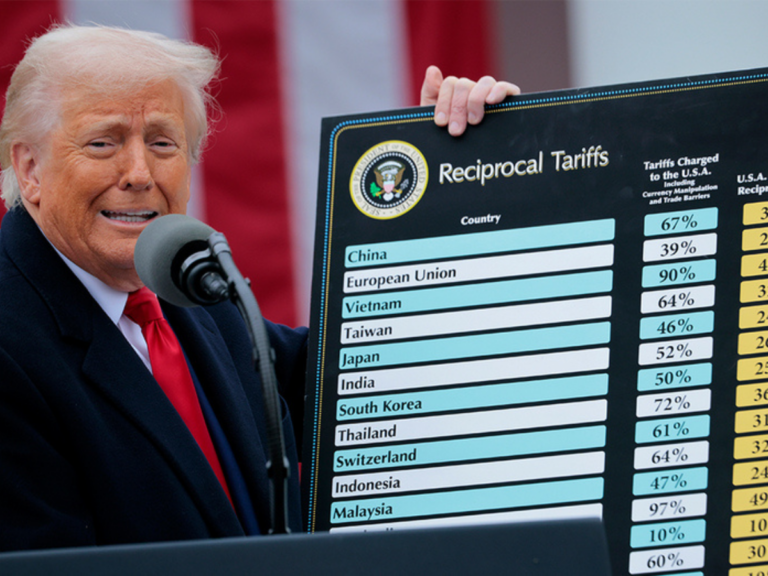
no replies